This ambush in NYC sounds pretty awful...
But are we sure things are really getting worse? Check out this article from a month back.
In fact, much of life seems to be improving.
Good to remember how blessed we are as we end the year.
Monday, December 24, 2012
Getting a new iOS device?
Just a quick tip for anyone getting a new iOS device (iPad, iPhone, iPod Touch) for Christmas:
Everyone in a single family should use the same iTunes Store account (Settings -> iTunes and App Stores), but each individual should have their own iCloud account (Settings -> iCloud).
That ensures that you all get to share the same media (videos, songs and apps), but the separated iCloud accounts lets you each have your own contacts lists, calendars, reminders, etc.
Many people make the mistake of all signing into the same iCloud account and quickly find out that their contacts and calendars, etc., all sync up and make a mess.
The harder problem is if the device is for a child, since the minimum age for iCloud accounts is 13. I can't find any recommendations for this on the net, so my best guess is to lock down the phone with restrictions, limit Safari, iTunes, iBookstore, installing apps, and explicit language -- all with a passcode that only you know. And don't install YouTube, Google Search, Vimeo, and any other video- or web-searching apps. If you want them to be able to watch videos, consider Netflix' "Just for kids", or WeetWoo (an app that's basically a directory of clean YouTube videos). You'll want to monitor your kids carefully too, remember my post about allowing a crippled mind to poison itself? Lots of mental and emotional poison on the internet, and people can be pretty awful about discerning it, especially kids.
Merry Christmas!
Everyone in a single family should use the same iTunes Store account (Settings -> iTunes and App Stores), but each individual should have their own iCloud account (Settings -> iCloud).
That ensures that you all get to share the same media (videos, songs and apps), but the separated iCloud accounts lets you each have your own contacts lists, calendars, reminders, etc.
Many people make the mistake of all signing into the same iCloud account and quickly find out that their contacts and calendars, etc., all sync up and make a mess.
The harder problem is if the device is for a child, since the minimum age for iCloud accounts is 13. I can't find any recommendations for this on the net, so my best guess is to lock down the phone with restrictions, limit Safari, iTunes, iBookstore, installing apps, and explicit language -- all with a passcode that only you know. And don't install YouTube, Google Search, Vimeo, and any other video- or web-searching apps. If you want them to be able to watch videos, consider Netflix' "Just for kids", or WeetWoo (an app that's basically a directory of clean YouTube videos). You'll want to monitor your kids carefully too, remember my post about allowing a crippled mind to poison itself? Lots of mental and emotional poison on the internet, and people can be pretty awful about discerning it, especially kids.
Merry Christmas!
Sunday, December 23, 2012
The linchpin
I'm very saddened by the events in Connecticut.
----
The Israelis have an interesting situation -- war is at their doorstep, they can't afford as much time/energy put into mourning and compassion. Similarly, as a father of little ones (including a 6-year old), my mind quickly turns to what could and should be done about it.
As a very wise friend* once taught me, bad situations are almost never a consequence of a single decision. They're usually a result of a sequence of poor decisions.
Knowing very little as we do at this point, I'm guessing in this case that list might look something like this:
Probably a significant improvement in any of the above would've changed the outcome here. But now, much of the talk is about the individual items in this list (esp. #1 thru #5), that each thing is very common in society and isn't correlated with violence. But has anyone looked at correlations against multiple conditions?
My guess is that in this case the problem is #3 and #5 together. I have seen each of my kids mimic things they see on tv. Boys especially are very good at inserting their minds into the storyline. A few times I've played FPS games, and each time I've left feeling like it was an mentally/emotionally dangerous thing to do, that I had to switch off an important part of my brain just to play it.
Media is automated storytelling. The reason we tell stories as humans is to teach us accurate consequences of actions so we can learn from others' experience (see this terrific article on the "Rules of Story", what makes a good story and why). Better stories are more accurate and applicable to life. Bad stories encourage immoral or unethical behavior by showing few (or positive) consequences of that behavior. I bet Adam got very little "accuracy" (by volume) from his media, and his mind was less able to discern the fallacy of it.
The more I think about it, the more I think the linchpin here was the parents allowing a crippled mind to poison itself.
* Shoutout to JCSH =)
----
The Israelis have an interesting situation -- war is at their doorstep, they can't afford as much time/energy put into mourning and compassion. Similarly, as a father of little ones (including a 6-year old), my mind quickly turns to what could and should be done about it.
As a very wise friend* once taught me, bad situations are almost never a consequence of a single decision. They're usually a result of a sequence of poor decisions.
Knowing very little as we do at this point, I'm guessing in this case that list might look something like this:
- Broken home
- Strained relationships
- Mental condition
- Accessible weapons
- Violent media (movies, video games)
- Vulnerability of schools
Probably a significant improvement in any of the above would've changed the outcome here. But now, much of the talk is about the individual items in this list (esp. #1 thru #5), that each thing is very common in society and isn't correlated with violence. But has anyone looked at correlations against multiple conditions?
My guess is that in this case the problem is #3 and #5 together. I have seen each of my kids mimic things they see on tv. Boys especially are very good at inserting their minds into the storyline. A few times I've played FPS games, and each time I've left feeling like it was an mentally/emotionally dangerous thing to do, that I had to switch off an important part of my brain just to play it.
Media is automated storytelling. The reason we tell stories as humans is to teach us accurate consequences of actions so we can learn from others' experience (see this terrific article on the "Rules of Story", what makes a good story and why). Better stories are more accurate and applicable to life. Bad stories encourage immoral or unethical behavior by showing few (or positive) consequences of that behavior. I bet Adam got very little "accuracy" (by volume) from his media, and his mind was less able to discern the fallacy of it.
The more I think about it, the more I think the linchpin here was the parents allowing a crippled mind to poison itself.
* Shoutout to JCSH =)
Thursday, October 25, 2012
Random thoughts
My life is officially full — my inbox-of-life has not stopped growing since my son was born. The stack of unanswered emails, unfinished projects, and unread magazines are all simultaneously growing despite my best efforts.
What does one do in this situation? Prioritize! Be sure to do the most important stuff first. As one would expect, blogging is a ways down on that list...
But I've had a bunch of things on my mind lately and I'd like to get them out:
What does one do in this situation? Prioritize! Be sure to do the most important stuff first. As one would expect, blogging is a ways down on that list...
But I've had a bunch of things on my mind lately and I'd like to get them out:
- The iPhone 5 - Taller, lighter, faster — a miracle of modern engineering. Everything I loved about my old phone, and a bit better.
- Apple - One of Steve Jobs' earliest mantras was that a brand is about trust. Apple under him never traded that trust for money, and the current management looks to carry on that legacy. There's an example for other companies (and individuals whose name is their brand) to follow.
- Age - Anybody else notice that they're getting older?
- Brain - Turns out I got one of the heaviest doses of anyone affected by the CT overdose problem. What are the odds that I get a migraine that looks like a stroke, and my first and only CT scan is an overdose? I've learned that getting an X-ray is like trying to see what's inside your car by putting it in front of a large white sheet, and shooting it full of holes with a machine gun, then looking at where the bullets made it through to hit the sheet. X-rays can burn or kill cells — I had really weird effects for weeks afterward, the effect of burning all that tissue. Cancer can happen when an X-ray happens to hit a piece of DNA just right to mess it up without killing it. Fortunately, I just had an MRI and it came back clean — no signs of brain cancer yet. Good news, though most cells in your brain grow very slowly, so I may have cancer, but might not know it for 10 or more years. By that time, we may have cancer figured out.
- Obama - Well, I think I was right. Really complicated healthcare reform was passed, but my healthcare costs continue to climb rapidly. Jobs, overall economy, deficits, foreign relations — I mostly hear blame of Bush and other excuses for the current state of affairs. He got Osama, but lost a few planes we didn't know existed. Other than that, most of the news I see about him relate to him hanging out with celebrities.
- Romney seems troubled. If I were him, I'd feel the same way. As Scott Adams says, "the electorate is full of idiots", and in order to win he has to tailor his remarks to whatever group he's talking to, which when taken as a whole looks almost like a different person talking. That's got to be stressful for a very principled person. But I get the feeling that most people don't want a principled person in office because they've come to distrust all principle. I hope he wins, he's obviously a man who knows how to accomplish his goals, and has the determination to do so, and has an amazing track record. But I also don't expect the election to even be close.
Saturday, August 18, 2012
Who's losing jobs?
Interesting data on who lost the most jobs during the recession. Another good reason to get a college degree.
Someone mentioned in a church talk a couple years back that recessions happen every 8 years or so. The linked report confirms that's mostly true. That means we should expect another recession to start in the 2016-2018 timeframe, and another in 2024-2026.
We also know that people who graduate during a recession typically stay at lower salaries than those who graduate during a normal growth period, even many years on into their careers.
That means if your kids are scheduled to graduate during a recession, they should definitely consider an advanced degree, which will improve their earning potential, and keep them from starting into the workforce at a depressed salary.
Hopefully someone will figure out how to break that cycle.
Someone mentioned in a church talk a couple years back that recessions happen every 8 years or so. The linked report confirms that's mostly true. That means we should expect another recession to start in the 2016-2018 timeframe, and another in 2024-2026.
We also know that people who graduate during a recession typically stay at lower salaries than those who graduate during a normal growth period, even many years on into their careers.
That means if your kids are scheduled to graduate during a recession, they should definitely consider an advanced degree, which will improve their earning potential, and keep them from starting into the workforce at a depressed salary.
Hopefully someone will figure out how to break that cycle.
Saturday, August 4, 2012
Carriers discourage iPhone
More evidence that the carriers discourage people from buying iPhones. Not surprising, their margins on Android and Windows phones are much higher.
Incidentally, the news keeps reporting that Apple has been losing ground to Android in the past couple months. Don't they know that Apple announces their new phones every year in the fall?
Incidentally, the news keeps reporting that Apple has been losing ground to Android in the past couple months. Don't they know that Apple announces their new phones every year in the fall?
Friday, July 27, 2012
Apple vs. Amazon
Can Gruber be right?
Could Apple possibly make more profit in 2 hours than Amazon makes in an entire quarter??
Could Apple possibly make more profit in 2 hours than Amazon makes in an entire quarter??
Mountain Lion: First Impressions
 Let me start by saying that Lion was pretty awful. Felt like buying a wrecked Malibu that somebody spent a lot of time making look like a new BMW – looks nice, but things just didn't fit together or work right. Slow, buggy, annoying.
Let me start by saying that Lion was pretty awful. Felt like buying a wrecked Malibu that somebody spent a lot of time making look like a new BMW – looks nice, but things just didn't fit together or work right. Slow, buggy, annoying.Enter Mountain Lion, America's big cat. In summary, it's been a breath of fresh air. It feels much snappier, and everything so far has been smooth and responsive and better.
If you want a detailed review, John Siracusa at ArsTechnica once again comes through.
First the bad:
- Still RAM hungry. Big cats eat a lot, I guess, and just running 5 apps wipes out my 4 GB of RAM (wow). When I switch between apps, it often spins the SBBOD while it swaps RAM to disk. Curious, those 5 apps use about 1.5 GB, and there's another 1.5 GB "Inactive", which with the 1 GB of "wired" leaves 35 MB (effectively 0) free. If you want to run more than a few apps and switch between them, you should consider going to 8 GB of RAM. Fortunately, you can probably get 8 GB of RAM for about $50 these days.
- It acted funny when I first logged in, BBEdit had the wrong font and wouldn't let me change it. Seemed like it was trying to get set up (font caches?) but didn't tell me it was doing anything. All those problems soon went away.
- Gatekeeper. Computers have been pretty lax about what apps you can run -- download stuff and run it. This new Mac OS by default only lets you run things you got from the Mac app store, and the Mac app store apps have to be "sandboxed", meaning roughly that every thing they do internally must have already gotten a "mother may I" from Apple at one level, and the OS at another. This is meant to crush malware – your computer will just refuse to run it. But you can't buy MS Office, Photoshop, or most other big apps because getting mother may I's for everything they do at this point is expensive, hard, or in some cases impossible. The good news is that you can order this new big burly gatekeeper however you like ("go home", "let this guy through", etc.) -- it's just another step you need to be aware of.
- Still no Rosetta (Lion dropped that ball), so if you have apps that you bought years ago on a PowerPC and need them to work, stick with Snow Leopard.
Now the good:
- Mission control fixed. You can turn off the window groupings in Exposé (hooray!).
- Responsive. Almost everything feels more snappy -- reminds me of how I felt when I got Snow Leopard.
- New apps. iMessages, Notes, Reminders, Calendar, Contacts -- all sync with iCloud so I see the same things on my computer that I see on my iPhone. This is where we really wanted to be for all the years we've been using computers. I have one contacts list on iCloud, and can edit it from any computer or from my phone, and it all stays up to date. Nice!
- AirPlay. Super easy to mirror what's on your computer to your AppleTV. Even Netflix video worked surprisingly well, though my computer got pretty hot while doing it. I don't recommend using your computer to play DVDs onto your TV with it, though -- my understanding is that it would be reading compressed video off the DVD, decompressing it to your screen, then taking what's on the screen, compressing it back into a compressed stream, streaming that over wi-fi to the AppleTV, which then decompresses it again to show on the TV. Both devices working very hard. I think it's more for showing PowerPoints, browsing the web, looking at pictures, etc., so everyone can see it. Still very cool.
- Built-in dictation. Not word by word as you probably hope, but still pretty cool. Double-tap the "fn" key, say some stuff, hit "fn" again, and the text appears. Anywhere you have a cursor. Seems to do pretty well.
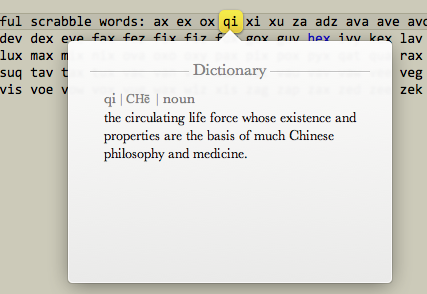 In-line dictionary. If you have a laptop, three-finger tap on a word and it will pop up a definition for it inline. Neat!
In-line dictionary. If you have a laptop, three-finger tap on a word and it will pop up a definition for it inline. Neat!- Lion document model opt-out. Lion tried to help people who don't understand the classic file/folder hierarchy by storing incremental versions of your document for you (without you hitting "Save"), and trying to save "state" when you quit apps, etc. I never understood it, and it didn't work with Office or other big apps anyway, so Mtn. Lion letting you partially opt-out (see the "General" pane of Sys. Preferences) is a good thing.
Thursday, July 5, 2012
The iPhone turns 5
 Gruber nails it.
Gruber nails it.He makes the point that one reason the iPhone has done so well wiping the other phone makers off the map is that they, including the media and other pundits, all think it's a phone.
It's not, though it does make phone calls.
To all those (including my dad) who say, "Yeah, but what would I do with it?", I don't know, but here are the top 50 things I do with mine:
- Check the time or date.
- Check weather forecasts when I need them. (We went for a bike ride with all the kids a month or so back, and it started pouring rain on us. We raced forward and took shelter under a bridge. How long was it going to rain like this, we wondered. I pulled out my phone, pulled up the weather radar animations, zoomed in on our position using the GPS fix, and saw that it was going to pass in a few minutes. So we waited it out, and rode back dry.)
- Use it as a remote control for our AppleTV. (Where's the remote? Oh yeah, it's in my pocket.)
- Take pictures or videos of my kids being cute. (Who has a camera handy when the kids are being cute?? I do, now.)
- Take pictures of fliers or other useful pieces of info I want to remember.
- Show people pictures of my kids (including onto the AppleTV via Airplay).
- Read scriptures, and keep track of our reading with the kids.
- As a lesson manual at church.
- Have instant access to our church membership directory, including addresses (tied to maps), phone numbers, and kids names (which I'm all too quick to forget).
- Use it as a church hymnbook.
- Read books or PDFs on it.
- Keep all my contact information up to date and synced easily.
- Set multiple alarms with different tones (the perfect alarm clock!!)
- Set countdown timers so I don't lose track of time, e.g. when I'm working in the garage.
- Use it as a flashlight whenever I'm out in the dark.
- Battle boredom with it. (Note, my 22-month old baby knows all 26 letters, upper and lower case, because of an iPhone game. He can't even talk yet! Oh, and I've gotten pretty good at Scrabble/Words with Friends too...)
- Listen to music, whatever I want, whenever I want.
- Listen to podcasts (General Conference, church talks, NPR Fresh Air interviews, etc.)
- Keep lists of things to buy at stores the next time I go (using the built-in Reminders app).
- Manage my calendar.
- Read news and my other Google Reader items (Reeder is awesome!)
- Poke around in Pinterest and Facebook whenever I feel like it.
- Read emails.
- Navigate (Maps and TomTom) when driving or walking in new places.
- Look up stuff on wikipedia when a question comes up -- instant knowledge!
- Check bank balance, deposit checks (by taking a picture of the check), and transfer money between bank accounts.
- Lookup movie times and nearby theaters, check ratings and parental guides.
- Find the nearest Redbox with whatever movie I'm wanting to see.
- Watch Psych (and other fun shows/movies) on Netflix and Hulu.
- Use the WebMD app to figure out whether a particular "bug" is serious enough to warrant seeing a doctor.
- Buy stuff from Amazon.
- Lookup something I'm considering buying on Amazon to see how it was rated, e.g. a thermometer at Wal-Mart. The Amazon app has a cool feature where it will use the phone camera to scan a barcode and use it to look up items in their store.
- Remote control the computers in the house (via VNC free app).
- Maintain and have immediate access to all my online usernames and passwords via 1Password.
- Keep lists of important info, e.g. A/C filter sizes, house paint colors, clothing sizes, etc. 1Password is great for this because it's so efficient about storing important info for me already.
- Do quick calculations (for woodworking or whatever), or crazy hard ones with the Wolfram Alpha app.
- Find my wife (via Find Friends free app by Apple), and help her find her phone with the "Find My Phone" free app.
- Watch movies on the plane.
- Make sure I'm on pitch when singing in choir with the nice "Piano Free" app.
- Flip coins when I don't have a coin handy (using the free "Coin Flip" app).
- Convert units, e.g. teaspoons to tablespoons.
- Whitenoise generator for when it'a a little too noisy for the baby to go to sleep.
- Figure out what species a tree is using Audubon's "Trees" app.
- Check the status of my flight (FlightTrack app).
- See the value of homes I'm driving by (Zillow free app)
- Take voice memos or record talks, speeches, or other impromptu audio that's worth keeping.
- Download coupons when we're at the store.
- Use as a microphone where there's a sound system using the "Megaphone" free app.
- To check the meaning of the ODB II codes I read off our vehicles when the check-engine lights come on, using the "FUZZYCodes" free app.
- To check the value of a car on Kelly Blue Book when I'm away from home using the KBB.com free app.
It's not just a phone, it's a Swiss Army Knife of information you can carry in your pocket.
Wednesday, April 11, 2012
Apple working on Flashback removal tool
Posted yesterday on an Apple Support document (via AppleInsider):
Apple is developing software that will detect and remove the Flashback malware.
Friday, April 6, 2012
Flashback Trojan for Macs
At 600k infections, the Flashback Trojan for Macs appears to be real. Best I can tell, a vulnerability with Java lets the attacker try to install something, and if the user enters their username and password it gets in elevated privileges. According to Gruber apparently even "sophisticated" people have been fooled into it.
Us Mac users have been spoiled.
So what to do? Well, if you trust me, download this script:
http://head-lights.s3.amazonaws.com/files/FlashbackChecker_v0.1.app.zip
... double-click the .zip file to decompress the .app, then double-click the .app file. It's a simple Applescript that checks for the 5 evidences of Flashback that F-secure, Mashable, and cnet contributors have found. It'll pop-up a dialog telling you whether you need to worry or not.
If you're infected (or if you don't trust me =) ), that cnet link can help you through it yourself.
Apple already has a fix, so if you're clean, just update your system if you haven't lately.
You might be tempted to think this marks the end of virus-free Macs -- and it might be, but I doubt it.Note, you still had to enter your username and password for it to get installed, so if you open your door to a surly guy holding a pipe-wrench behind his back, it's hard to blame the people who made your door locks if he comes in. And it's already fixed. Also, Apple's new OS (Mountain Lion) enables whitelisting (sandboxing/code-signing), meaning that if you have the setting turned on, only apps that have gone through Apple's screening process will be allowed to run, and even then they're only allowed to do things they have permission to do.
* UPDATED with info from Macworld story, apparently it installs just by visiting a malicious website.
Us Mac users have been spoiled.
So what to do? Well, if you trust me, download this script:
http://head-lights.s3.amazonaws.com/files/FlashbackChecker_v0.1.app.zip
... double-click the .zip file to decompress the .app, then double-click the .app file. It's a simple Applescript that checks for the 5 evidences of Flashback that F-secure, Mashable, and cnet contributors have found. It'll pop-up a dialog telling you whether you need to worry or not.
If you're infected (or if you don't trust me =) ), that cnet link can help you through it yourself.
Apple already has a fix, so if you're clean, just update your system if you haven't lately.
You might be tempted to think this marks the end of virus-free Macs -- and it might be, but I doubt it.
* UPDATED with info from Macworld story, apparently it installs just by visiting a malicious website.
Saturday, January 21, 2012
Tuesday, January 17, 2012
Wikipedia blackout
Does anyone else worry about the wikipedia blackout? Somehow the world has come together to amass the most comprehensive respository of information anywhere, and yet it is still controlled by the hands of a select few people. If they want to shut it down, down it goes.
Something feels wrong about that. The mantra of wikipedia was that information should be free, and that wikipedia was to be the sum of the best minds in the world -- that willingly and freely improving the quality of information there was contributing to the advancement of humanity itself. But now the entire repository is being held hostage by a handful of people to protest some bill in Congress that most of us know nothing about.
What if a rogue admin at wikipedia were to plant some code that at a given day would wipe the entire database and corrupt all the backups. Is that not impossible? And how many man-millenia would be lost if it happened?
Either the US government or Google should be actively mirroring the entire website so if Jimmy Wales* or one of his people goes crazy and wipes the whole thing, all that information would not be lost.
* Incidentally, Jimmy is from Huntsville.
Something feels wrong about that. The mantra of wikipedia was that information should be free, and that wikipedia was to be the sum of the best minds in the world -- that willingly and freely improving the quality of information there was contributing to the advancement of humanity itself. But now the entire repository is being held hostage by a handful of people to protest some bill in Congress that most of us know nothing about.
What if a rogue admin at wikipedia were to plant some code that at a given day would wipe the entire database and corrupt all the backups. Is that not impossible? And how many man-millenia would be lost if it happened?
Either the US government or Google should be actively mirroring the entire website so if Jimmy Wales* or one of his people goes crazy and wipes the whole thing, all that information would not be lost.
* Incidentally, Jimmy is from Huntsville.
Sunday, January 15, 2012
How to become exceptional
 From SuperFreakonomics by Steven D. Levitt and Stephen J. Dubner:
From SuperFreakonomics by Steven D. Levitt and Stephen J. Dubner:"A lot of people believe there are some inherent limits they were born with," he says. "But there is surprisingly little hard evidence that anyone could attain any kind of exceptional performance without spending a lot of time perfecting it." Or, put another way, expert performers -- whether in soccer or piano playing, surgery or computer programming -- are nearly always made, not born.I'm not sure how this applies to little kids, they have no idea what they love. A wise person recently told me, "Kids tend to like things they're good at."
And yes, just as your grandmother always told you, practice does make perfect. But not just willy-nilly practice. Mastery arrives through what Ericsson calls "deliberate practice." This entails more than simply playing a C-minor scale a hundred times or hitting tennis serves until your shoulder pops out of its socket. Deliberate practice has three key components: setting specific goals; obtaining immediate feedback; and concentrating as much on technique as on outcome.
The people who become excellent at a given thing aren't necessarily the same ones who seemed to be "gifted" at a young age. This suggests that when it comes to choosing a life path, people should do what they love -- yes, your nana told you this too -- because if you don't love what you're doing, you are unlikely to work hard enough to get very good at it.
Those last two paragraphs sound contradictory, but I have a feeling they're just true at different times in people's lives.
Tuesday, January 10, 2012
What to buy
Mom, Dad, check out thewirecutter.com -- I agree with pretty much everything I've seen on there. Nice summary of the best of what to buy when it comes to electronics.
Via DF, of course.
Via DF, of course.
Subscribe to:
Posts (Atom)
Does anyone read this thing?
views since Feb. 9, 2008