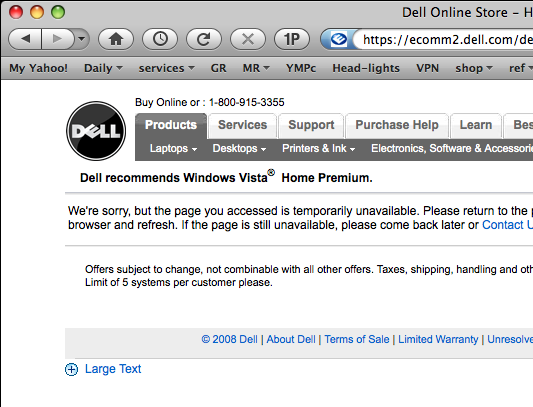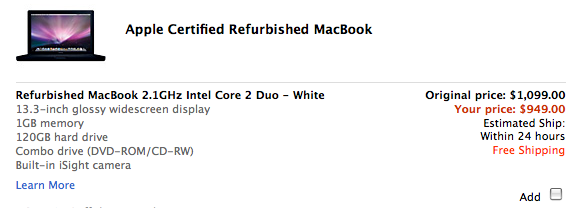It works!
For all those genealogy buffs out there who happen to have Intel Macs at home, there's a way to get PAF working on your Mac (OS X 10.5, Leopard*) without buying stuff.
[Quick aside, PAF is short for Personal Ancestral File, a software application for Windows written by the LDS church designed to help people document their genealogy, build pedigree charts, etc.]
I found this originally on tech.lds.org, but it doesn't seem to be there anymore. Here's the process that worked for me:
- Download Darwine. Darwine is a project that tries to mimic the Windows OS for a Windows .exe program. It doesn't work terribly well for most stuff, but it does seem to work for PAF.
- Install. Just like every other Mac app out there, double-click the .dmg file, open up the disk image that mounts, and drag the Darwine folder into your Applications folder
- Download PAF installer. This is a Windows application.
- Install PAF. Open up the Darwine folder (/Applications/Darwine), and drag the PAF5EnglishSetup.exe file you just downloaded onto the WineHelper.app.
When the IntallShield asks you where to put PAF, press the "Browse" button, and browse to "Z:\Applications", then change it to read "Z:\Applications\PAF5.2"
On the "Select Options" screen, deselect the first 2 options. I didn't try viewing the "getting started" document or putting a shortcut on my desktop, but I'm guessing it might not work. You can leave the third item selected.
How's this work, anyway? Some background information...
Windows applications draw stuff to the screen using system calls to the Windows operating system, e.g. "please draw a big window in the middle of the screen for me". Unix/linux apps draw stuff to the screen using something called "X11". WineHelper is a Mac program that translates system calls within a Windows .exe application into corresponding X11 calls. You should see X11 (the icon is a big X in a white square) show up in your dock when you run WineHelper.If an "xterm" window appears, you can safely close it. If you get annoyed by it constantly appearing, let me know and I'll help you make it stop. =)
The PAF program (paf5.exe) should have been installed in /Applications/PAF5.2. OS X thinks it's a document, just like a family newsletter or something. When you double-click it, /Applications/Darwine/WineHelper.app should try to open it. You can put PAF in your dock in the documents side (the right/bottom side, where the Trash can is).
If the fonts look bad, it's because PAF isn't using the good fonts from X11. I have some instructions on how to make them look good, but they're a little complicated, so email me and I'll try to figure out a better way.
Caution, this is Windows territory...
Note that you're not in danger of getting any viruses from running PAF this way. However, you will need to be a little more careful about files you get from the outside. Some viruses have filenames that end in .jpg.exe to fool you into thinking it's a picture, and when you double-click it, WineHelper.app will start, and might manage to run it. I can't think of any other specific dangers here, but as always, be careful with stuff you get from the internet. If WineHelper.app is starting up and you're not starting PAF, right-click the WineHelper.app dock-icon and select quit. I can probably help you figure out how to keep .exe files from opening automatically with a double-click, if you're interested.Let me know how it goes for you, I'm interested to hear.
* This will likely work with Tiger (10.4) also, but you have to install X11 at least. I haven't tried it, so I'm not sure what else might be required.
 Anybody remember watching Captain Kirk beam down to the planet Janus VI and talk back to his ship on this tiny flip-open device without wires? Or Captain Picard using this tiny badge-thing stuck to his shirt that did the same thing? Remember thinking how cool that would be?
Anybody remember watching Captain Kirk beam down to the planet Janus VI and talk back to his ship on this tiny flip-open device without wires? Or Captain Picard using this tiny badge-thing stuck to his shirt that did the same thing? Remember thinking how cool that would be?






 If you've met a Jeep person, you probably know what I mean...*
If you've met a Jeep person, you probably know what I mean...*